







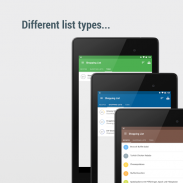



Shopping list — Lister

توضیحات Shopping list — Lister
همگام سازی لیست های شما را در چندین دستگاه به روز نگه می دارد. علاوه بر این، میتوانید گروههایی را برای رویدادهای مختلف ایجاد کنید، لیستهای متعددی را در هر گروه ایجاد کنید و چندین عضو را دعوت کنید. به عنوان مثال. برای خانواده، هم اتاقی، دفتر، عروسی، تعطیلات، برنامه ریزی مهمانی و غیره.
برای توضیح مختصر، هر گروه چت با تصویر و پیام های متنی خود را دارد. اگر نمی دانید کدام شامپو را بخرید مفید است؟ یا چه کسی ذغال کباب را بعد از لغو مکس در یک اطلاعیه کوتاه می آورد؟
با چت گروهی می توانید به این واقعیت اعتماد کنید که پیام ها برای همه اعضای گروه ارسال می شود. لازم نیست ابتدا یک گروه در واتس اپ ایجاد کنید. یا نگران این باشید که آیا همه در واتس اپ هستند؟ یا فیسبوک مسنجر، تلگرام یا وایبر.
در اینجا نحوه ایجاد سریع لیست طولانی آمده است: (به تصویر شماره 3 مراجعه کنید)
• موارد پیشنهادی از لیست اصلی شما پس از تایپ دو حرف ظاهر می شوند. روی آن کلیک کنید تا مورد مورد نظر اضافه شود.
• موارد را از لیست اصلی انتخاب کنید و با یک کلیک آنها را اضافه کنید.
• یک لیست خرید از اقلامی که مرتباً خریداری می کنید ایجاد کنید، همه اقلام را با یک کلیک انتخاب کرده و به لیست ترجیحی اضافه کنید.
لیست های خرید را به صورت طبقه بندی شده، بر اساس حروف الفبا یا مرتب سازی دستی نمایش دهید (به تصویر شماره 4 مراجعه کنید). هر لیست خرید می تواند مرتب سازی خاص خود را داشته باشد.
در سوپرمارکت شما نباید لیست را پیمایش کنید، زیرا اگر اقلام را به دستهها مرتب کنید و ترتیب دستهها را برای سوپرمارکت تنظیم کنید، اقلام یکی پس از دیگری در حین عبور از سوپرمارکت ظاهر میشوند. . موارد خط خورده و کل دسته ها در انتهای لیست قرار می گیرند (تصویر شماره 5 را ببینید).
دستور پخت را با مواد، دستورالعمل ها و تصاویر ایجاد کنید. با چند کلیک می توانید همه مواد را به لیست خرید اضافه کنید (تصویر شماره 6 را ببینید).
تصاویر را به اقلام اضافه کنید تا همیشه شامپو، غذای گربه یا قهوه مناسب بخرید.
آیا هنوز کاری برای انجام دادن دارید؟ آن را در لیستهای کار یادداشت کنید.
4 طرح مختلف از جمله تم تیره، 4 اندازه فونت و 6 فونت برای انتخاب وجود دارد.
ویژگی های اضافی:
• در صورت لزوم میتوانید فهرست اصلی (شامل دستهها، واحدها، فروشگاهها) را در منوی مدیریت ویرایش کنید
• حالت خرید خطوط را بزرگ می کند و خط زدن اقلام در سوپرمارکت را آسان تر می کند
• یادآوری ها
• اسکنر بارکد
• ورودی ها را با کمیت و قیمت حل کنید، به عنوان مثال. 500 گرم گوجه فرنگی 2.99
• تمام موارد یک لیست خرید را در یک نمای واحد ویرایش کنید
• سفارشی کردن چیدمان در تنظیمات، به عنوان مثال پنهان کردن/نمایش نوار پیشرفت، خط تیره، طرح بندی تک خطی را انتخاب کنید
• در Wear OS موجود است
• و خیلی بیشتر!
متقاعد؟ آن را امتحان کنید! اگر سؤالی دارید، لطفاً با پشتیبانی از طریق ایمیل ask@lister-studios.com تماس بگیرید.



























